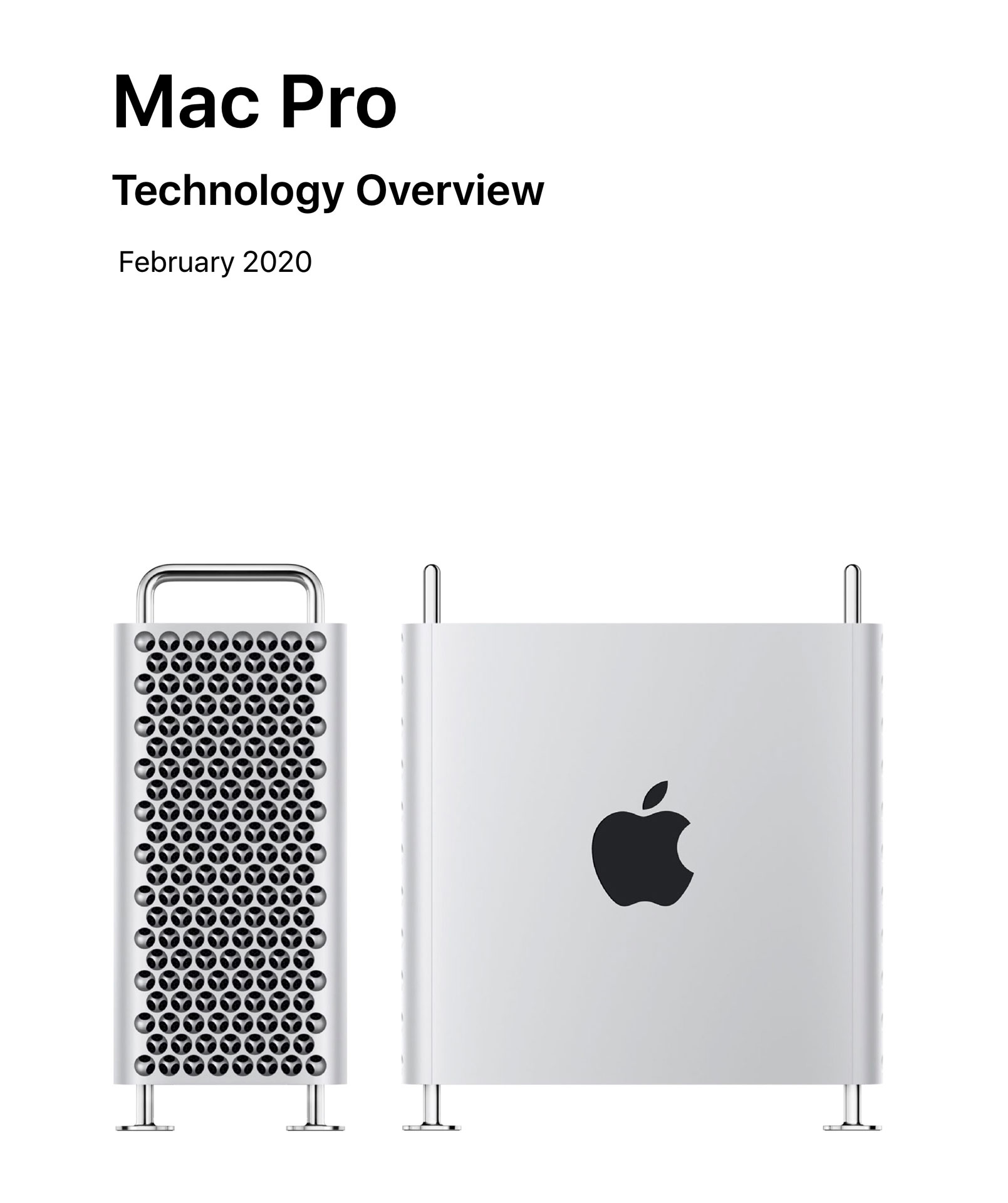Well after a decade long wait Apple has finally produced a new high end computer which can be customised until it costs nearly £50,000. It looks a magnificent machine in the tradition of the original 2005 cheese grater Mac Pro, rather than the pointless 2013 black “trashcan” Mac Pro with no PCIe expansion slots or drive bays, which proved to be a dead end. The return of the PCIe Mac has also proven to be a boon for the old 2009-2012 Mac Pro, of which more later.
The 8 core base model of the 2019 Mac Pro costs £5,500 and would be a particularly pointless purchase if you do not intend to upgrade it. You can buy an apparently faster 2019 16” MacBook Pro for nearly half the price, while the entry level iMac Pro at £4,900 is much better specified with a great screen. The minimum configuration for a 2019 Mac Pro would be the 12 core version, after all we had 12 cores in 2010, and the memory runs at the intended high speed of 2933MHz, while the Turbo Boost speed of 4.4GHz is also faster. The base machine comes with only a paltry 256GB SSD, which would soon cause problems, I would regard the next step of a 1TB SSD as the minimum. As for the video card there is not much choice until the AMD Radeon Pro W5700X 16GB becomes available. The stock video card AMD Radeon Pro W580X 8GB has only 2 HDMI ports and is lower specified than the Vega card in the iMac Pro. Unfortunately the the current next step is the AMD Radeon Pro Vega II 32GB, costing an extra £2,160. For me, a worthwhile and expandable 2019 Mac Pro would have a starting price of about £7,500 for the 3.3GHz 12 core, 1TB SSD, 32GB Ram and currently unavailable AMD 5700X.
Of course, as stated this is only a starting point. There would have to be other additions to make a Mac Pro worthwhile. Firstly I would purchase an additional 64GB Ram Memory from OWC at $400 (less than half the price Apple charges) to make 96GB total. It also may be worth keeping in mind that Mac Pro’s seem to prefer all the memory to be of the same size, so it might be worthwhile chucking the Apple memory and installing 32GB or larger modules, especially if you want to get nearer to the previously unheard of 1TB limit. Apparently it is also relatively easy to upgrade the processor, Intel sell the 28 core Xeon W-3275 for about £3,500.
Next on the list is internal storage, and here we have seen a real revolution. While processor speeds have not greatly increased in 10 years, access to data is now 50 times faster in real world terms. To put this in perspective the read rate of a good SATA hard disk in 2010 was 120 MB/s, now with NVMe SSD’s in a fast PCIe slot, read speeds are at 6,000 MB/s or more. Wow. This can be accomplished with 16 lane PCIe cards like the OWC Accelsior 4M2 or Sonnet M.2 4×4, which use up to 4 NVMe modules in a RAID 0 configuration. They are available in sizes up to 8TB, from £500 upwards, but keep in mind that Apple does not recommend installing the startup system on a RAID drive. If that all sounds a bit much, then simple 4 lane PCIe NVMe cards are available for only £25 with a fast M2 drive (from £100 for 1TB) which will give you 1500 MB/s, at least three times faster than the best SATA SSD. However in this case make sure you use a heatsink, NVMe modules can run very hot. For reference, the speed of the 2019 Mac Pro internal NVMe SSD is roughly 3000 MB/s, the same as in a recent iMac and MacBook Pro. If speed is not a necessity then you can still install good old hard disks, now available as large as 14TB and filled with helium, using a Promise Pegasus storage enclosure for the 2019 Mac Pro.
After all that wishful thinking where money grows on trees, back in the land of taxes and insurance, I am here with my 2010 Mac Pro and will be for some time. The good news is that the release of the 2019 Mac Pro has in fact extended the life of my 2010 machine, since all the new PCIe cards mentioned above can be installed in my old warhorse. In addition, the development by Apple for this new machine led to important improvements in firmware for all PCIe Macs. Finalised in OSX Mojave, Boot Rom 144.0 allows for the use of bootable NVMe disks on these types of computers. So yes, I have a Samsung Evo Plus SSD (latest firmware) running at 1500 MB/s as my startup disk. In order to install Mojave I had already purchased the AMD Radeon Pro RX 580 8GB video card, as used in the stock 2019 machine. A new Sonnet Allegro Pro PCIe card gives me USB-C 3.1 speeds for external drives and accessories. Meanwhile RAM for this old machine is now dirt cheap, so I have 96GB, which cost half as much as the 24GB I installed in 2011. Performance wise, the single core performance of my dual 3.46GHz Xeon X5690 processors is now relatively poor, but as a 12 core machine the multi core result (Geekbench 5: 6954) is close enough to the base model Mac Pro 2019 (Geekbench 5: 7929) for me to use it happily for many years to come. Of course the next step will be to invest in one of the 16 lane PCIe M2 RAID 0 cards. Where’s that money tree?
Update 20 February 2020:
Apple Mac Pro Technology Overview PDF