In 1992 Quicktime 1.0 was launched. This was followed in 1994 by Windows friendly Quicktime 2.1 which, along with QuickTime VR 1.0, could play Panoramas and Objects in a discrete QTVR Player or in a browser plugin for Netscape Navigator.
In Quicktime 2.5, with an updated QuickTime VR 2.0, these items were integrated to make a free universal VR Player. Interactive multimedia had arrived!
 So the Player was free, but to make this interactive multimedia you required the QuickTime VR Authoring Tools Suite which comprised of 2 huge binders, a video and lots of floppy discs. There was no GUI (graphical user interface), you had to write code in MPW 3.2 (Macintosh Programmer’s Workshop) and use Hyper Card and ResEdit. This Tools Suite cost $2,000 and could only run on a $4,000 Apple computer. Despite regular crashes (normal in those days) and a long learning curve, it all worked.
So the Player was free, but to make this interactive multimedia you required the QuickTime VR Authoring Tools Suite which comprised of 2 huge binders, a video and lots of floppy discs. There was no GUI (graphical user interface), you had to write code in MPW 3.2 (Macintosh Programmer’s Workshop) and use Hyper Card and ResEdit. This Tools Suite cost $2,000 and could only run on a $4,000 Apple computer. Despite regular crashes (normal in those days) and a long learning curve, it all worked.

Panorama made using MPW 1997, but the Quicktime VR Player no longer works. Part of a Camden Lock Tour which appeared on a MacWorld cover CD in 1999.
It is worth remembering there was no broadband, only modems working at a fraction of the speed, and that digital cameras were in their infancy, so most projects had to be digitised from film, often using Photo CD.
In late 1997 QuickTime VR 2.0 Authoring Studio with a full GUI and batch mode was released for $500, bringing VR into the mainstream. The Authoring Tools made cylindrical panoramas, object movies and tours with internal and external links. For many years this programme was the default panorama maker, despite later competition from RealViz Stitcher, Powerstitch and VR Worx.
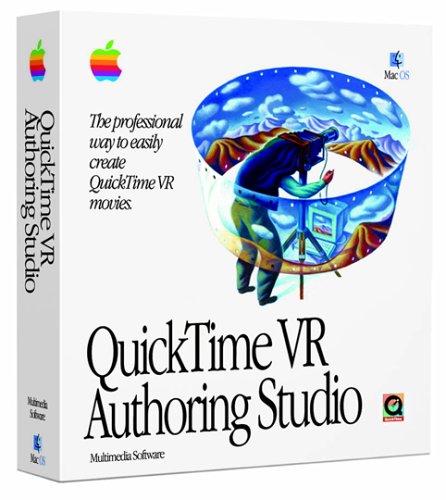
Quicktime was steadily updated, although Quicktime 4.1 notoriously re-numbered all your hotspots so you never actually went where you had intended. At the same time other panorama players appeared, unfortunately including the litigious Interactive Pictures Corporation (IPIX) who threatened to sue anyone who distributed software to create 360 degree panorama images, including the software developer Helmut Dersch and also Live Picture’s PhotoVista. IPIX, which charged $25 per panorama created, were to go bankrupt in 2006, hoist by their own petard: patent violation.
Apple supported Quicktime VR with special Showcase pages and a vibrant Apple QuickTime VR mailing list. The flexibility of Quicktime VR allowed the creation of true multimedia experiences. These 2 huge tomes in the Quicktime Developer Series illustrate the potential power of this technology.
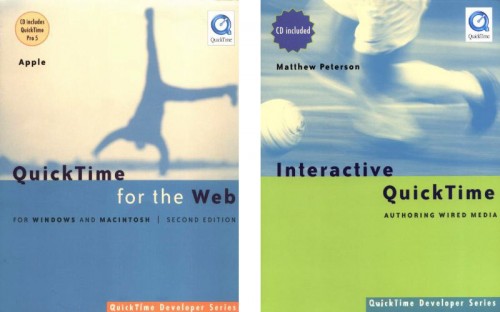
Perhaps inspired by Helmut Dersh’s Panorama Tools, in 2001 Quicktime 5 introduced the spherical (360ºx180º) panorama player which we know today. By this time Quicktime supported mp3, Flash 4, streaming and “wired” movies. These wired movies allowed an authoring application to unlock the power of Quicktime, of which the prime example was Livestage Media Pro, allowing you to skin Quicktime and integrate different media and players interactively. Sadly this example no longer works as it did from 2004 to 2015.
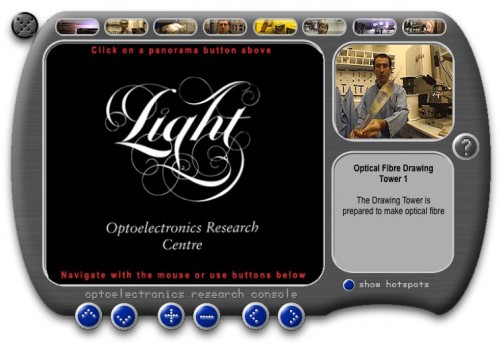
Console Tour with panoramas, video, audio, text, hotspots, controls
With the advent of spherical panoramas new software appeared such as PTMac, IBM Hot Media, Cubic Converter, PhotoWarp and finally PTGui, the current stitcher of choice. Apple never updated QTVRAS (QuickTime VR Authoring Studio) to stitch spherical images or run in OSX except under emulation.
During the early days of Quicktime VR a large amount of effort was spent persuading PC owners to download Quicktime, so they could view the media. This problem evaporated after Apple launched iTunes in 2001 (after buying Soundjam) and in effect Quicktime became the de facto music player. It was all looking rosy, but in retrospect it was at this time that Apple started to lose interest in Quicktime VR, and now iTunes can now no longer play interactive media.
With the advent of Quicktime 7 in 2005 the writing was on the wall when Flash support was dropped in version 7.3 along with several other interactive features due to “security concerns”, breaking many interactive projects. In the same year a very smooth Open GL panorama player called Cubic Navigator was launched using the latest graphics technology, but Apple did not respond. Since Quicktime 7.5 in 2008 the feature set has not been updated apart from security and compatibility updates. Quicktime 7.6 is now an “optional install” on Apple computers. It should be remembered that Quicktime 7 in the Pro version ($30) is a very powerful and flexible movie editor and compressor using the the same codecs as Final Cut Pro Studio ($1,700).
In 2009 Apple dropped support for Quicktime VR with the launch of Quicktime X, which does not play QTVR or edit movies, despite claiming it was “ideal for any application that needs to play media content”, and that it would “advance modern media and Internet standards”. In doing so they handed over the multimedia baton to Flash (now the default panorama player), their alleged opponents. Apple’s eventual response (link now removed by Apple) was an HTML5 player which was an insult to the rich tradition of Quicktime VR. It was an ignominious end for the very technology Apple had invented and promoted so strongly.
So try making this today, it might be possible in Flash using KRPano, but in 1999 we had a cool GUI in SoundsaVR to edit the multiple overlapping loops. This panorama, only 1.2mb so it could be delivered over a modem, was a big hit at MacWorld 1999.
Coda
Of course interactive multimedia plays on, with incredible gigapixel panoramas in Flash and swishy cool HTML5 panoramas on the iPhone and iPad. However to make these we are back hand coding in XML, while the wired possibilities of Quicktime have been abandoned. Quicktime VR still functions (in some browsers) and Quicktime 7 is still available, but for how long?
Update 8/12/15
Today Apple finally destroyed their own creation, Quicktime VR.
In a “Security Update” Apple silently removed the Quicktime Plug-in which played Panoramas.
Apple stated “If you’re using the legacy QuickTime 7 web plug-in to display panoramic images, use an HTML5-based panorama viewer instead. Search the web for a panorama viewer that doesn’t require a web plug-in.”
Appallingly disingenuous since there is no HTML5 player that can play Quicktime VR without the author re-encoding the original panorama. Shame on you, Apple.
PS
To restore the Quicktime VR plug-in on OSX
Go to Library/InternetPlug-Ins
Move these two files from the Disabled Plug-Ins folder to the Internet Plug-Ins folder:
QuickTime Plugin.plugin
nslQTScriptablePlugin.xpt
Hurrah !
All VR examples © z360.com
Thanks To :
Tim Monroe
Ken Turkowski
Joel Cannon
David Palermo
and many others on the Apple QuickTime VR team

