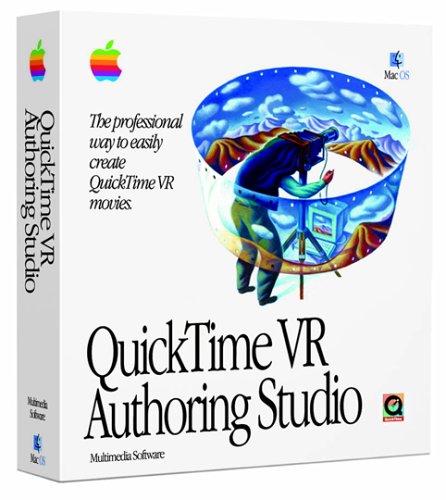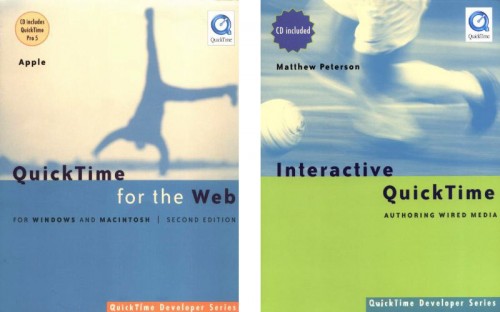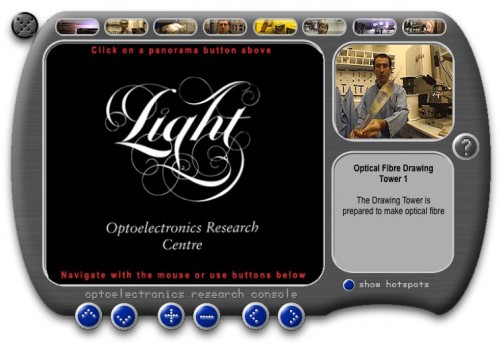The four part gallery Oto Concentratio represents the best of my Cafe Oto photography from 2010 to 2025 in large 4K size. This blog, basically a copy of the gallery text, has some alternate pics and is not in 4K! It does have an actual live panorama as above, but back in 2010 the original was made using Flash not HTML5. The photos were usually taken on Nikon digital cameras and a few on iPhones. They feature panoramas, infrared and timelapse photography. All the images were made as a normal audience member, so they vary in quality and on many nights I was not in a position, or it was simply too busy, to take any good photographs. Naturally I regret not having any good photos of Annette Peacock, Lydia Lunch or Ted Milton aka Blurt!
Cafe Oto was started in 2008 by Hamish Dunbar and Keiko Yamamoto to showcase experimental music in Dalston, East London. It is a single room ground floor space with no stage, and functions as a coffee bar and record shop during the day. Cafe Oto is a deconstructed venue, there is no branding or signs, just little monthly flyers scattered about. This is not a traditional jazz venue, the idea of neon signs and slick marketing would be anathema to the down-home vibe. In contrast the Cafe Oto website is highly informative, containing biographies of the performers and video examples, as well as a record of all shows back to 2016. The venue has become integral to experimental music featuring performers from around the world 7 nights a week – that will be roughly over 6,000 shows!
Of course I haven’t been to all those performances and this site features my own favourites, which tend to be improvisational jazz, but can include rock, folk, rhythm and vocals. I try and avoid anyone “playing” a laptop, there is usually nothing to see. The website is divided into four roughly chronological parts and starts with the mighty Sun Ra Arkestra (as above), who I had first seen at The Venue in Victoria back in 1983. I was to see them at least six times at Oto, only two editions are documented here in the gallery, but you can read about their 2014 performance here in my blog. Following up the great Sun Ra is the Harry Beckett Memorial Concert featuring the cream of British Jazz Improvisers, several of whom were to appear in later concerts at Oto. I was lucky enough to see Harry Beckett play at Sibyl Madrigal’s Boat-Ting on the Thames a few years before this concert.
In Part Two 2013-2020 we find an array of amazing bands from around the globe. There is the first evidence of The Necks, who claim to be the Oto house band, despite being from Australia. I went to every night of their 4 day residency in 2015 and wrote this blog piece – In the Church of The Necks. Marc Ribot from New Jersey, USA is also featured solo, but I failed to capture him properly with his trio including Henry Grimes and Chad Taylor, you can read about this great gig in 2013 here. Also of note are my friends in Ya Basta! and People Band – I made some posters for their theatre group, The People Show, back in the 80s. And then there is the electric Mdou Moctar from Abalak in Niger singing in the Tuareg language Tamasheq. You can’t get much more remote than that…
In the section 2021-2023 we really do get to see what I call the Oto House Band – Pat Thomas on keys, John Edwards on double bass and Steve Noble on drums. In the trio Decoy, Alexander Hawkins replaces Pat Thomas and what a powerhouse they are, especially with the legendary Joe McPhee. We will see more of these characters in the next gallery. This selection opens with the most exciting jazz rock band ever seen at Oto – the Hedvig Mollestad Trio. There are no vocals, just searing rock guitar for an hour, what a pleasure. Also of note are two elderly masters, Martin Carthy and Trevor Watts, playing well into their eighties. On a personal note, I was selected one night by Loré Lixenburg at random from the audience for an operatic grilling and proceeded to sing the praises of Cafe Oto in the best traditions of my improvising choir Musarc. I had to explain at the bar it had not been rehearsed!
Sackcloth. Yes the infamous sackcloth Oto backdrop is still there, although it appeared to be a foot shorter last week. I have the feeling that if it ever disappears, that will be the end. There is now a fancy projection screen rolled up above it, which seems to work well. It works better than the new aircon, which was just too noisy, maybe they have managed to silence it, or they probably never switch it on any more during gigs. In contrast the actual sound at Oto is nearly always spot on, you think you are at an acoustic gig, yet the PA is gently amplifying it. Many thanks to Billy I believe, the only problems seem to occur with performers and their laptops. At least some microphone stands have migrated to the ceiling, and I presume they record everything, so there should be an amazing archive somewhere. Entry is always so casual and relaxed, no tickets, you just give your name. Occasionally there is a long queue outside due to a soundcheck overrun, and always arrive early if you want a seat. Over at the bar we can now order pints (used to be a schooner), and the Kernel Pale Ale is excellent, but there is no more real Stout. However the organic red wine is appalling, comes out of a box into a clumsy decanter and no-one drinks it. I am also concerned that there appear to be even fewer chairs and tables.
The bookcase has expanded and is excellently curated, but I do worry that some of the merchandise is impinging on the performance space. Meanwhile the toilets are regularly out of order and even more chaotic since the Ladies became LBGT+. All part of the fun I guess, but I was there one night when the front door shutter had jammed and I had to leave via the fire exit. There is rarely any dancing, not that kind of crowd and often too busy, but I have managed it on occasion. As usual there are a few bikes parked inside the venue, belonging to staff I presume, plus random piles of stuff which could accommodate punters. Obviously I would appreciate a bike parking space, but go on the train since I have had too many bikes stolen in Dalston. Is there a Green Room for performers? I don’t know, they still come out from beside the bar and have to navigate through the punters, sometimes getting lost in the dark. That is all good in my book, just like The Keystone in Oakland back in ’76.
The final selection of photos 2023-2025 features several Oto regulars including some truly classic players including Shabaka Hutchings, David Murray, Trevor Watts, BJ Cole, Egberto Gismonti and Jamaaladeen Tacuma. Of course The Necks are featured again, as well as some important composers like Gavin Bryars, Andrew Poppy and Simon Fisher Turner. A pleasure to experience them in such an intimate and flexible setting. One of the best concerts, although a poor photo, was the Otomo Yoshihide Big Band, inspiring me to write a big band blog. I hear there are changes afoot at Cafe Oto and they are looking for a new Production Manager. Good luck, that is some job! Despite the carping above Cafe Oto has been my favourite place in the world for the last fifteen years. Ad vitam aeternam.
If you are interested in Cafe Oto they are keen for new members, and you can sign up here.
Update 30/05/25
Luckily Cafe Oto liked all this and said:
Thanks a load for sending these over – some fantastic shots and a lot of very happy memories! Really nice reading the blog post too.












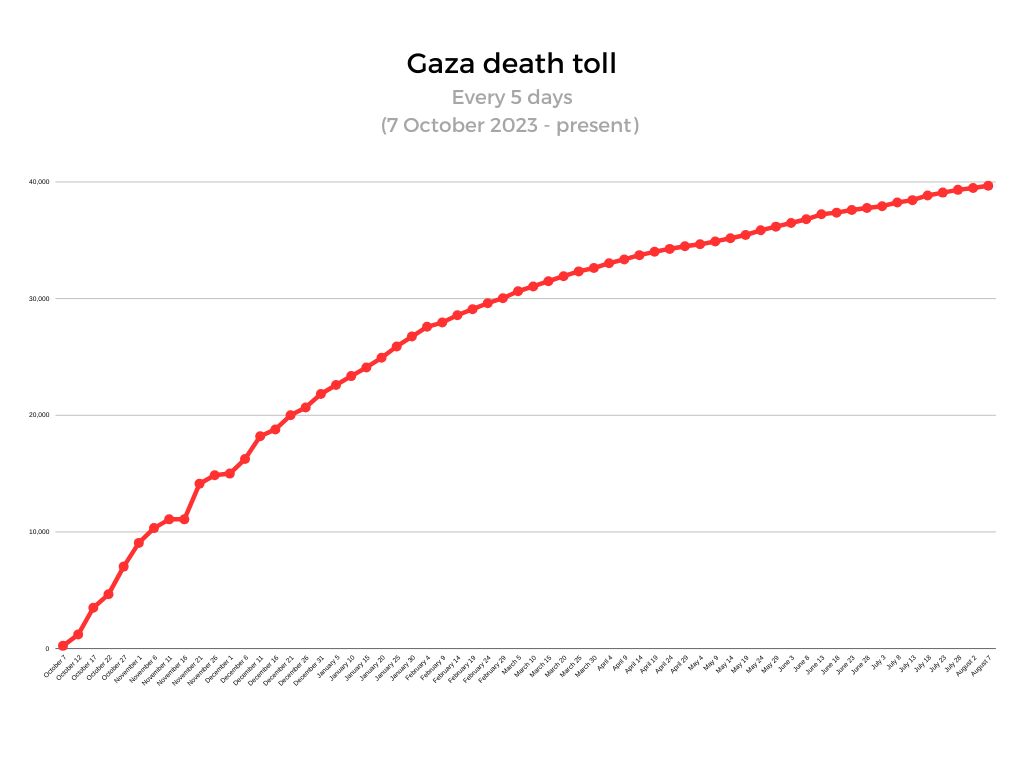

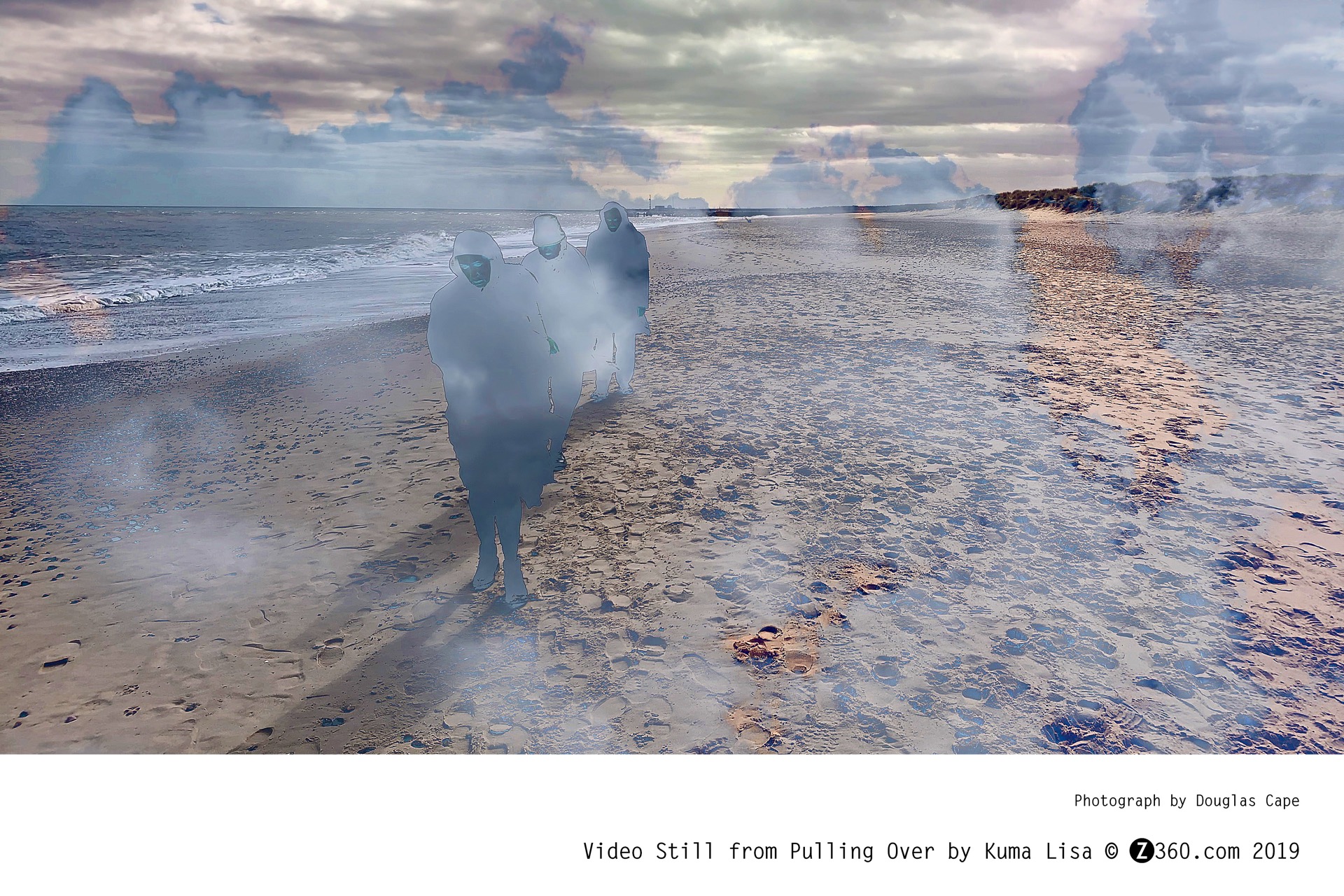




 So the Player was free, but to make this interactive multimedia you required the QuickTime VR Authoring Tools Suite which comprised of 2 huge binders, a video and lots of floppy discs. There was no GUI (graphical user interface), you had to write code in MPW 3.2 (Macintosh Programmer’s Workshop) and use Hyper Card and ResEdit. This Tools Suite cost $2,000 and could only run on a $4,000 Apple computer. Despite regular crashes (normal in those days) and a long learning curve, it all
So the Player was free, but to make this interactive multimedia you required the QuickTime VR Authoring Tools Suite which comprised of 2 huge binders, a video and lots of floppy discs. There was no GUI (graphical user interface), you had to write code in MPW 3.2 (Macintosh Programmer’s Workshop) and use Hyper Card and ResEdit. This Tools Suite cost $2,000 and could only run on a $4,000 Apple computer. Despite regular crashes (normal in those days) and a long learning curve, it all