 Well it was the M1 Mac I had been waiting for, so on announcement day I plumped for a Mac Studio with M1 Max, 24-core GPU, 32GB of RAM and 1TB of storage. The migration from a Mac Pro 2010, 2×3.46ghz and 96GB Ram went smoothly considering I was coming from the 2018 Mojave 10.14 system. As you can see I am using all the ports on the back, grateful for their inclusion. One of the main reasons for this update was simply to be on a modern and supported system, yet I am hard put to find any useful improvements in the system software.
Well it was the M1 Mac I had been waiting for, so on announcement day I plumped for a Mac Studio with M1 Max, 24-core GPU, 32GB of RAM and 1TB of storage. The migration from a Mac Pro 2010, 2×3.46ghz and 96GB Ram went smoothly considering I was coming from the 2018 Mojave 10.14 system. As you can see I am using all the ports on the back, grateful for their inclusion. One of the main reasons for this update was simply to be on a modern and supported system, yet I am hard put to find any useful improvements in the system software.
In fact I am disappointed that there are still so many glitches after all this time, there should have been plenty of time to iron all these out. Firstly it took the Music app 40 hours to re-index my iTunes library after several crashes. In addition the Music app still appears to be in development, being unable to scroll artwork, so this is all you get, half a picture, and the rest is missing:
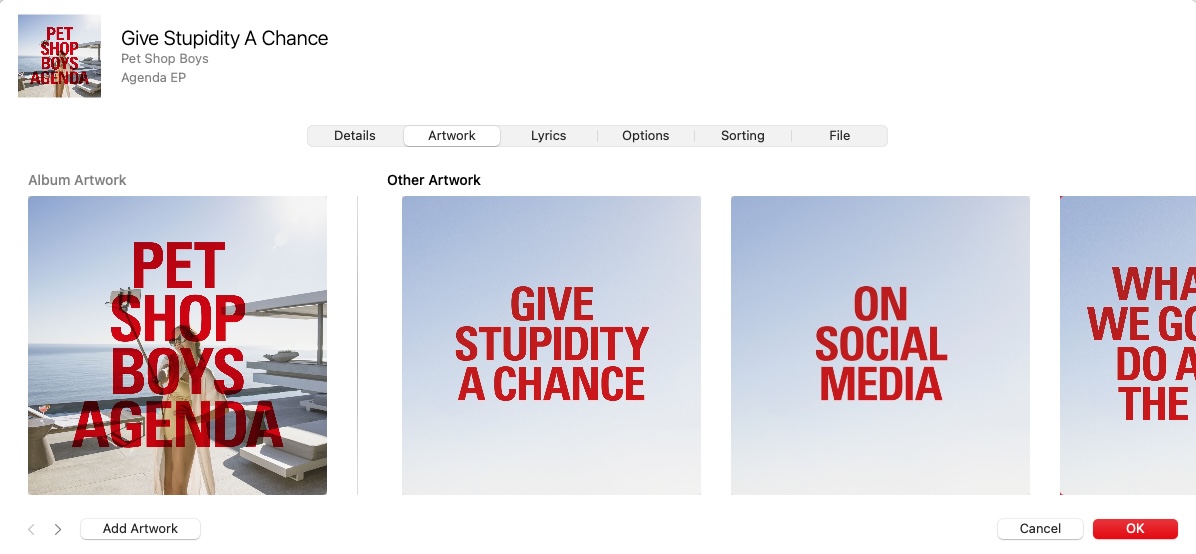
No Scrollbar !
Surely it can’t be that difficult to make a scrollbar like we had in iTunes. In addition you can no longer drop music into a playlist – it appears briefly then disappears. I then have to go and hunt for it in the Recently Added Playlist. Of course I was also faced with the plethora of permissions issues, simply to use an attached disk, slowly I am overcoming them. My Keychain refused to transfer, so I was forced to use Two Factor authentication, despite Apple saying it was optional, still dealing with issues arising. It then took 12 hours to update Final Cut and X-Code, while Apple System Status said everything was OK – oh no it wasn’t! On the monitors front the system regularly refuses to respect my 2 monitors, forcing everything onto one screen, especially after trying (it takes several times) to sleep the computer. I was plagued with the notorious flickering HDMI connection initially, making the 4k monitor run at 50 instead of 60hz, seemed to assuage the problem, but not an ideal solution. This problem has now been resolved, but the Sleep function appears to be broken. I was also surprised to see the spinning beachball so regularly on this fast computer, in particularly just looking up recent items can cause it. I had none of these problems on my 12 year old Mac Pro, so I was expecting better.
There have been lots of minor changes for the sake of it. Overall there are some improvements with connectivity and the neural engine, yet in day to day usage the computer is not much faster than the old Mac Pro, despite the hype and carefully chosen speed graphs. I would call it incrementally faster, seconds here and there, some things still take a long time! The neural engine certainly makes video encoding a breeze, that is many times faster. I have noticed the computer settling down after a few weeks usage, this may be due to Trial aka triald which uses machine learning to improve usability. This is good but apparently allows parts of macOS to be automatically updated regardless of your settings, which I am not so keen on. There are also some documented problems, which I have avoided or worked around such as the issues with kexts (kernel extensions) which are being deprecated, but can still provide useful functionality. Yet, since the Library is now locked , you can no longer delete old, unused kexts! It should be noted that MontereyOS still cannot provide SMART monitoring of external disks without a kext. It is also now nearly impossible to make a proper backup disk of your system. Of course I had to lose all my old 32 bit apps and regret the loss of iView Media Pro and several disk repair apps. I have found a useful replacement for Media Pro in Photo Mechanic Plus, but there is a lack of repair and analysis apps for M1 Macs. More seriously there appears to be a variety of issues with the Thunderbolt ports, which do not give the advertised speed of 10GB/s for USB3.1. If in doubt use an expensive Thunderbolt 3 or 4 enclosure as I had to (see OWC Envoy Express 2TB NVME SSD above). My favourite Mac Guru Howard Oakley says: Lack of support for 10 Gb/s SuperSpeed+ in USB 3.1 Gen 2 is arguably the most serious failing in what has otherwise been a very successful transition.
A part of me thinks this is all a brilliant sales pitch to make us buy new computers. Simply refuse all updates to the old ones, tell us they are no longer supported and slowly make them incompatible. Yet people have still managed to take old Mac Pro’s past the 2018 Mojave system, by hacking and “illegally” installing newer systems. Why can’t Apple themselves do this, if the hardware is capable?
Despite all the aforementioned I would still recommend an M1 Mac (see Do not buy an old Intel Mac). Things can only get better!
Update 26/05/22
Bargain Samsung 32” 4K Monitor for £250!
I bought a Samsung M70A monitor for only £250, matching my much more expensive BenQ PD UHD monitor. It was cheap since it has been superseded by the M80. This is allegedly a smart monitor and does have USB-C, but I have resolutely switched off all the smart possibilities and ended up with a 100% sRGB display. A few caveats: there is no proper profiling, but using a Spyder Pro monitor colour calibration tool it now looks great and runs full sRGB 3840 x 2160 @ 60.00Hz. In addition, despite being sold as a 32” monitor, it is only 31.5”, still Samsung make cheap good looking screens.
PS. If you require the sRGB Colour Profile to make this a good monitor drop me a line!

